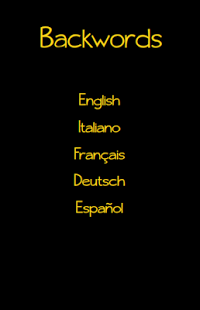Backwords 1.0.0
Free Version
Publisher Description
Are you good with words? Try Backwords!
This new game allows you to train your mental flexibilty by playing a little game that you already played a lot as a kid: spelling a word backwards.
The rules are simple: look carefully at the word displayed for a brief moment, and then recompose it - but backwards!
Careful though: every error makes the time run faster, and you only have three chances!
Try this addictive new game, and see for yourself how hard a supposedly easy task can be.
Play it normally (three errors but no game over if you don't complete a word - just a lower score) or in survival mode (three errors but careful! if you don't complete the word, the game is over!), both available in four different difficulty levels:
- easy: short words;
- medium: slightly longer words;
- hard: only long words;
- mixed: completely random! For advanced backworders.
Please send me any suggestions/improvements/comments that you may have!
About Backwords
Backwords is a free app for Android published in the Arcade list of apps, part of Games & Entertainment.
The company that develops Backwords is Alberto Ronchi. The latest version released by its developer is 1.0.0.
To install Backwords on your Android device, just click the green Continue To App button above to start the installation process. The app is listed on our website since 2013-06-02 and was downloaded 9 times. We have already checked if the download link is safe, however for your own protection we recommend that you scan the downloaded app with your antivirus. Your antivirus may detect the Backwords as malware as malware if the download link to air.Backwords is broken.
How to install Backwords on your Android device:
- Click on the Continue To App button on our website. This will redirect you to Google Play.
- Once the Backwords is shown in the Google Play listing of your Android device, you can start its download and installation. Tap on the Install button located below the search bar and to the right of the app icon.
- A pop-up window with the permissions required by Backwords will be shown. Click on Accept to continue the process.
- Backwords will be downloaded onto your device, displaying a progress. Once the download completes, the installation will start and you'll get a notification after the installation is finished.